Appearance
Funnels & KPIs
Funnels and KPIs (Key Performance Indicators) are the backbone of actionable analytics in Performance Now!
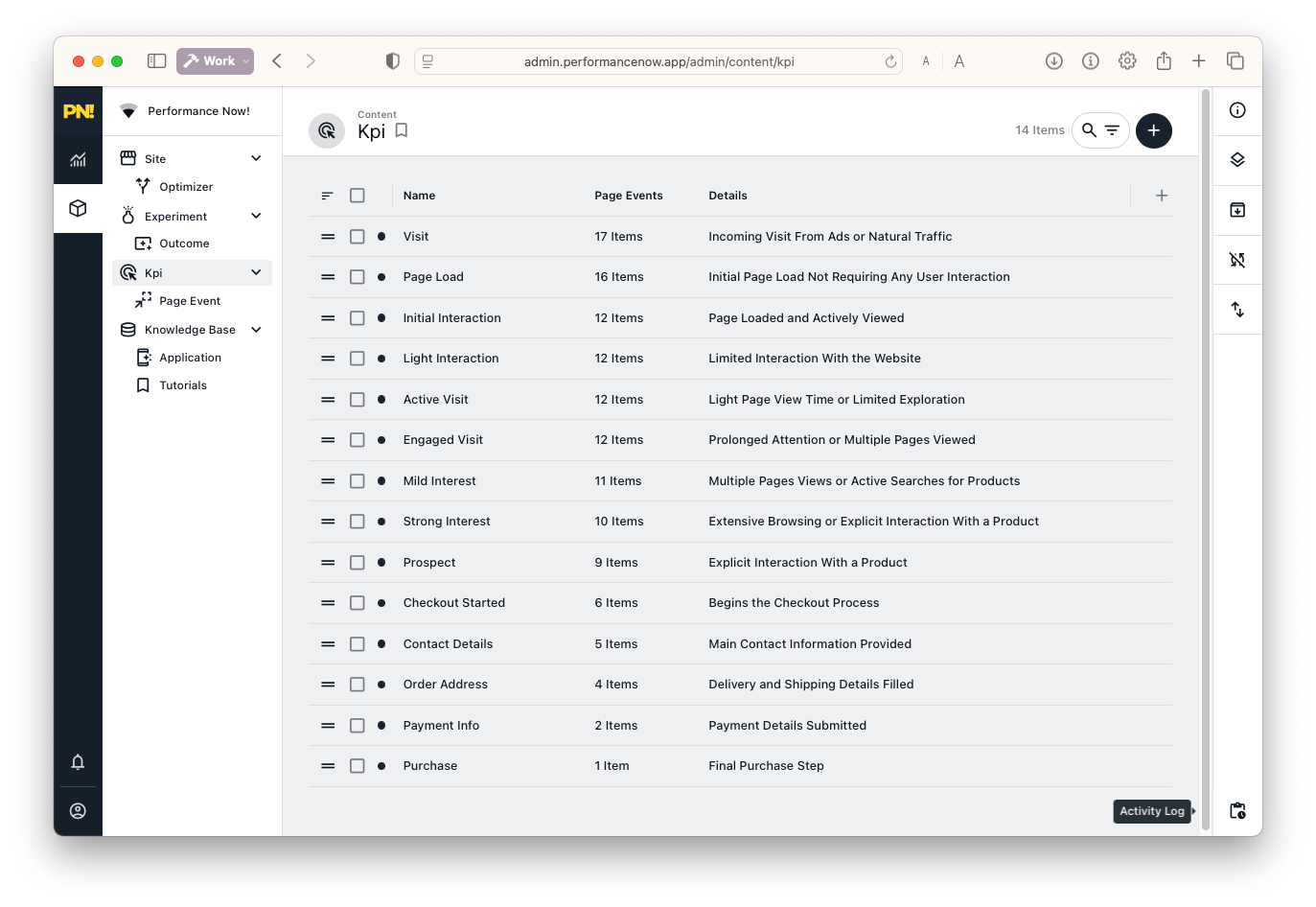
They help you understand each step your visitors take, so you can optimize where it matters most.
What is a Funnel?
A funnel is a sequence of steps that a visitor follows on your site—from first landing to final conversion (such as a purchase or signup).
Each step is defined by a KPI: a meaningful action or milestone that you want to track.
Example funnel:
- Visit page
- Add to cart
- Checkout started
- Payment completed
How to Set Up Funnels and KPIs
Access the KPI Section:
Go to the KPI or Funnels area in your dashboard.Create KPIs:
- Define each key action as a KPI (e.g., Visit, Cart, Checkout, Payment).
- Arrange KPIs in the order they occur for your business.
Build Your Funnel:
- Link KPIs to form a sequence.
- Save your funnel to start visualizing data.
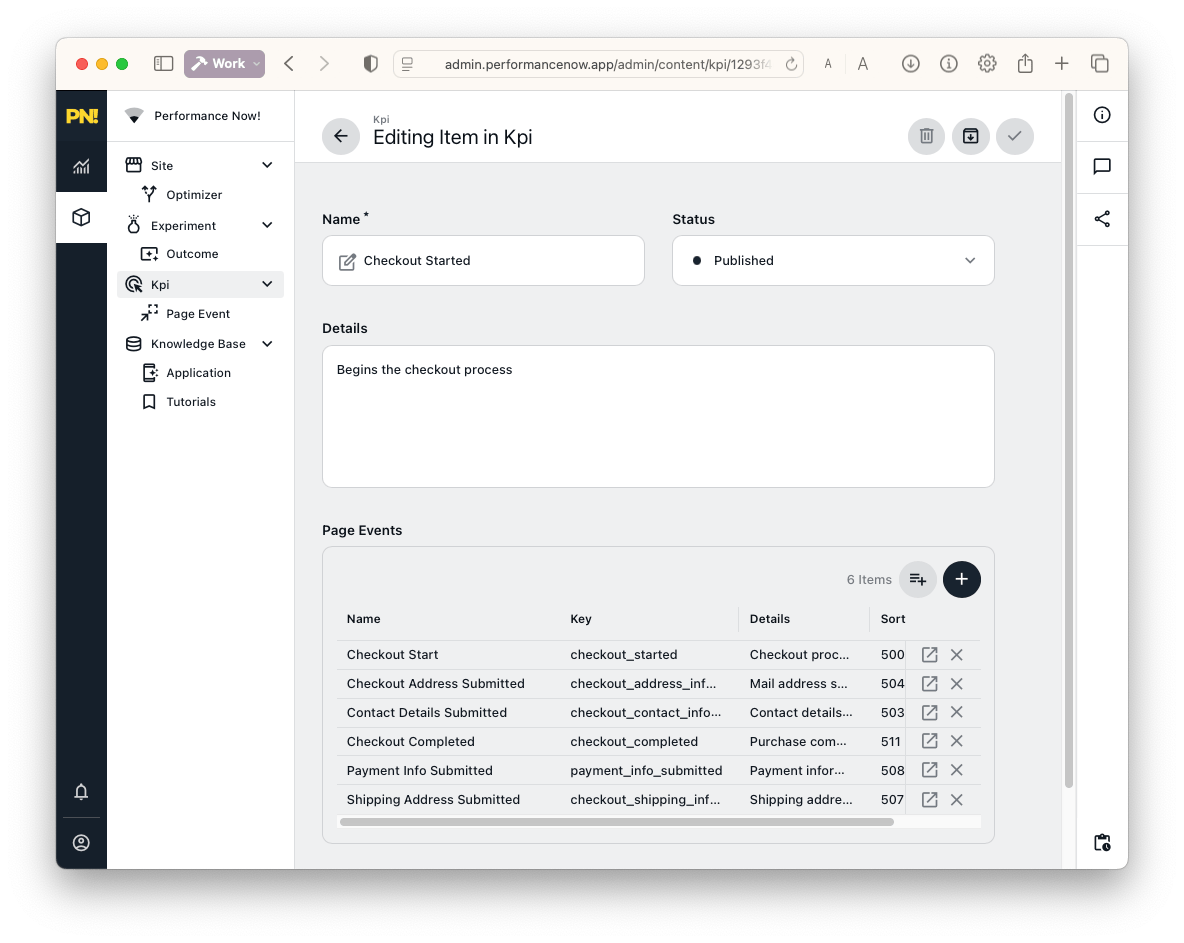
⚠️ Critical: KPIs Must Be Inclusive of All Downstream Steps
Foundational Rule
When you define your KPIs, every earlier KPI must include all the steps that follow it.
If your final KPI is “Payment,” then:
- “Visit” KPI must also include “Cart,” “Checkout,” and “Payment” events.
- “Cart” KPI must also include “Checkout” and “Payment.”
- And so on, down the funnel.
Why? Most analytics tools try to map every possible path to conversion, creating complicated trees no one actually uses or understands. Performance Now! takes a smarter approach:
- If a user reaches a later step, they always count for all earlier steps.
- This ensures your reports and optimization are logical, simple, and always correct—even when your website has multiple conversion paths or complex user journeys.
Real-World Example: If you set up your KPIs incorrectly (for example, if your “Visit” KPI doesn’t include “Payment”), your funnel and reports will break:
- Users who purchase might not show as ever having “visited” the site.
- Funnel drop-off charts will be wrong.
- The optimization engine will “guess” a funnel order based on raw numbers, which will never match your intent.
Short version:
If you’re not sure, always include every downstream event in every earlier KPI.
If you use the Shopify ready-made funnel, this is handled for you.
Best Practices
- Use broad KPIs for high-level analysis (e.g., visits, carts, payments).
- Drill down with detailed KPIs for advanced troubleshooting or micro-optimizations.
- If in doubt, contact support to review your funnel design.
Troubleshooting
- Seeing data gaps or unexpected funnel drop-offs?
Double-check your KPIs using the foundational rule above. - Need a review?
Support can check your funnel and KPI logic to ensure you’re not missing conversions.
Next: See how analytics and funnels power actionable reporting in the Dashboard.