Appearance
Billing Management
Easily handle your subscription, invoices, and payment details right from the Billing page.
Access the Billing Portal
- Find the Billing link in your dashboard menu (or hamburger menu on mobile).
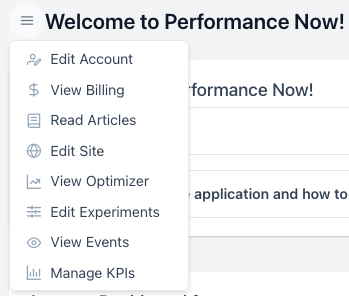
- This opens the secure Stripe billing portal in a new tab. You will need to enter your account email for verification, and click the link in the email sent to you to access the portal.
TIP
If you have modified your email address in the account settings, you will still need to use the original email address used for billing to access the portal. If you have forgotten your original email address, please contact support for assistance.
What You Can Do
- Update payment methods: Add, edit, or remove cards.
- View and download invoices: Access your full billing history.
- Modify or cancel your subscription: Make changes at any time.
- Renew after cancellation:
- If you cancelled but are still within the grace period, just access the portal and click “Renew Subscription.”
- Your account will be restored with no loss of data.
Security and Privacy
- All billing is handled via Stripe—your payment data is never stored by Performance Now!
- Email confirmation may be required for extra security.
Questions or Issues?
- For help with charges, billing errors, or payment questions, contact support.
- For compliance and privacy information, see Security & Compliance.