Appearance
Outcome Overview
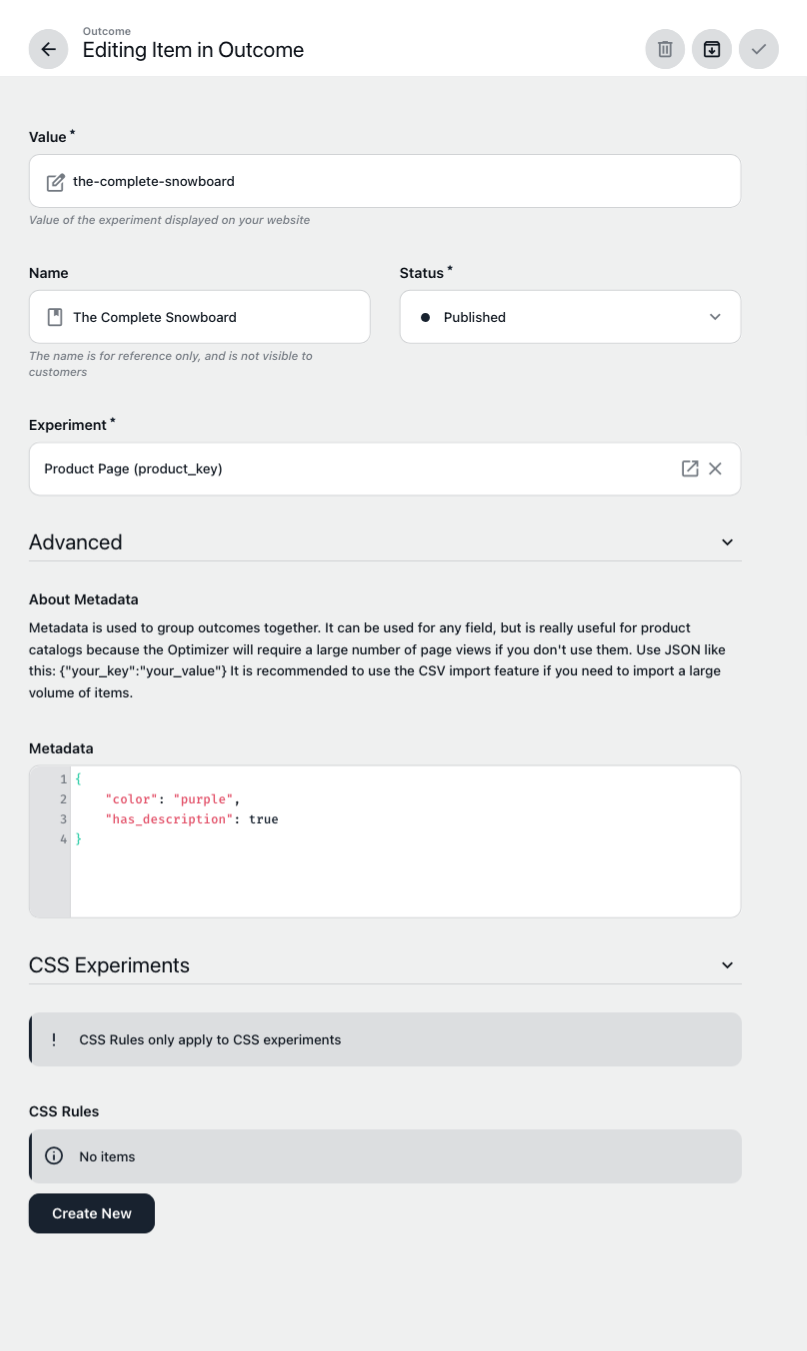
Outcomes are the possible variants or results an experiment can serve. How you configure outcome values and metadata directly affects test clarity, grouping, and optimization power.
Key Concepts
Value and Name:
- In outcomes, the value is always the primary field.
- For simple values like
red, use the value directly—no name needed. - For codes or complex values (e.g.,
C6AFB1), use a clear name to aid recognition (e.g., “Rose Quartz”).
- For simple values like
- Unlike other admin pages, outcome value is what matters most.
- In outcomes, the value is always the primary field.
Metadata:
Metadata is the centerpiece for grouping, linking, and enhancing outcomes.- Use metadata attributes for products, grouping, or complex optimization logic.
- If a metadata key starts with an underscore (e.g.,
_title,_font), you can group multiple outcomes into a single test unit.- Example: To test an entire layout (font, color, title, subtitle together), use grouping keys like
_font,_coloracross the relevant outcomes.
- Example: To test an entire layout (font, color, title, subtitle together), use grouping keys like
- Proper metadata enables advanced reporting and powerful optimizations.
CSS Experiments:
For experiments of type CSS, you can define multiple CSS rules per outcome.
This allows full flexibility in A/B or multivariate UI tests—change colors, layouts, or visibility without any code deploy.
Grouping Outcomes with Metadata
Metadata-driven grouping is essential when testing multiple attributes together. Use underscore-prefixed keys to link outcomes as a set for cleaner reporting and actionable insights.
Need best practices for metadata, grouping, or CSS outcome strategies?
Contact support here. — our team can help you unlock more advanced use cases.